Mailchimp and HubSpot are two very popular names in the software industry. Both platforms offer a wide range of features designed to help businesses grow and manage their customer relationships, but they have different strengths and weaknesses.
In this breakdown, we’ll help you discover the key features, pricing, usability, integrations, and customer support of Mailchimp and HubSpot to help you make an informed decision for your business.
Mailchimp vs Hubspot

Overview
Mailchimp
Mailchimp, founded in 2001, started as an email marketing platform but has since evolved into an all-in-one marketing automation platform.
It offers a user-friendly interface and a variety of marketing tools, including email marketing, marketing automation, landing pages, social media management, and more.
Mailchimp is known for its simplicity and affordability, making it a popular choice for small to medium-sized businesses.
HubSpot
HubSpot, founded in 2006, is an inbound marketing and CRM software platform that provides a comprehensive suite of tools for marketing, sales, and customer service.
HubSpot is known for its robust features, scalability, and its focus on inbound marketing strategies.
It caters to businesses of all sizes, from startups to enterprises, and offers a range of tools to attract, engage, and delight customers.
Feature Comparison
To determine which platform is the right fit for your business, let’s dive deeper into the features offered by both Mailchimp and HubSpot.
Email Marketing
Mailchimp
Mailchimp’s email marketing capabilities are well-regarded in the industry. It offers customizable email templates, A/B testing, segmentation, and automation.
Users can easily design and send email campaigns and track their performance with detailed analytics.
HubSpot
HubSpot also provides robust email marketing features with personalization, advanced tracking, and automated workflows.
What sets HubSpot apart is its ability to integrate email marketing seamlessly with other tools in the platform, such as CRM and marketing automation.
Marketing Automation
Mailchimp
Mailchimp’s marketing automation features are impressive, especially considering its price point. Users can create automated workflows based on triggers and conditions, making it easy to nurture leads and engage with customers automatically.
HubSpot
HubSpot is a powerhouse when it comes to marketing automation. It offers highly customizable automation workflows that can be tailored to your specific business needs.
The integration with CRM data allows for sophisticated lead nurturing and customer engagement strategies.
CRM (Customer Relationship Management)
Mailchimp
While Mailchimp does offer a CRM, it’s very basic compared to HubSpot’s CRM. It allows users to manage contacts, view customer profiles, and track interactions.
However, it lacks the depth of sales and marketing automation tools that HubSpot’s CRM provides.
HubSpot
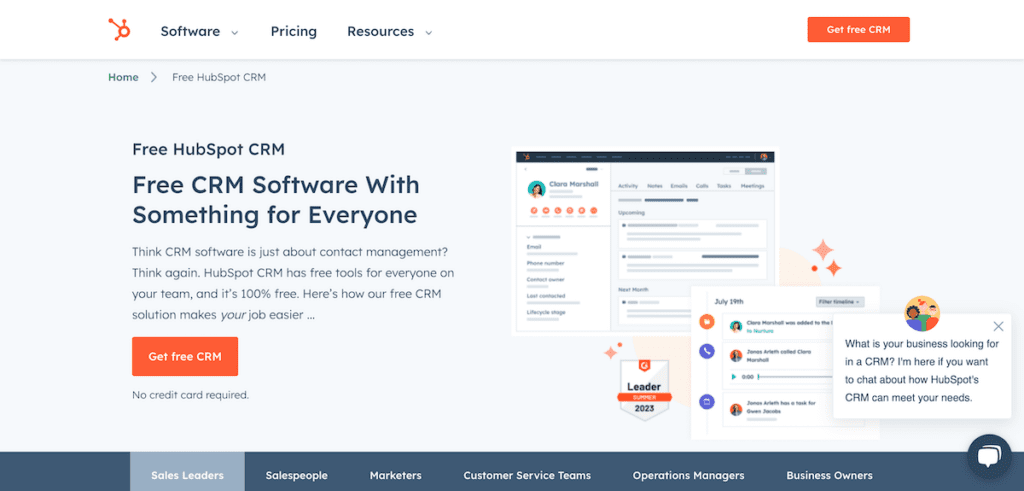
HubSpot’s CRM is a powerful tool for managing contacts, deals, and tasks. It seamlessly integrates with the marketing and sales tools, providing a complete view of your customer interactions.
HubSpot CRM is particularly valuable for businesses looking for a unified platform for all customer-related activities.
Content Management
Mailchimp
Mailchimp offers a basic content management system (CMS) for hosting landing pages, but not much more than that.
It’s suitable for small websites and simple content needs but may not be sufficient for businesses with more complex content requirements.
HubSpot
HubSpot includes a versatile CMS that allows businesses to create and manage websites, blogs, and landing pages.
It offers SEO optimization tools and content personalization features, making it a strong choice for content-driven marketing strategies.
Reporting and Analytics
Mailchimp
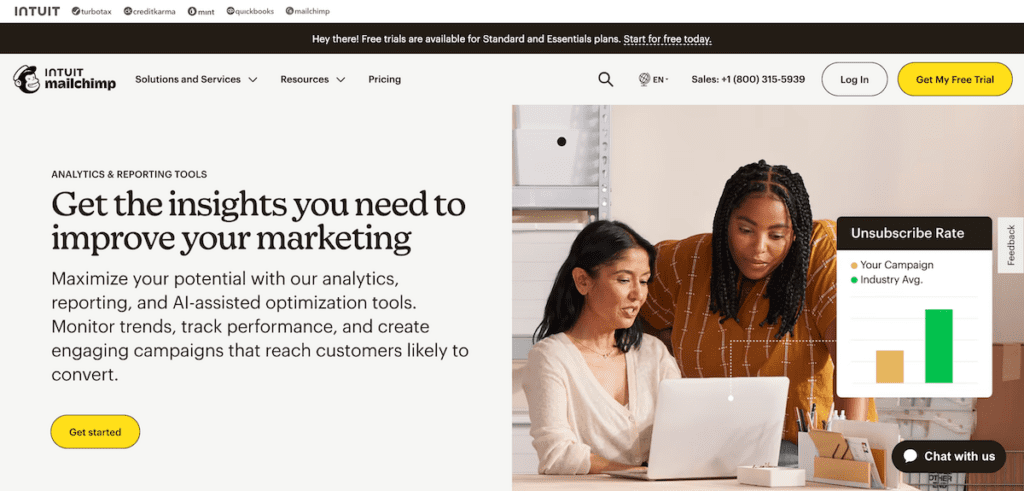
Mailchimp provides essential reporting and analytics for email campaigns and marketing automation. Users can track open rates, click-through rates, and more. While it offers valuable insights, it may lack the depth of reporting options found in HubSpot.
HubSpot
HubSpot’s reporting and analytics are comprehensive, offering insights into every aspect of your marketing and sales efforts. Customizable dashboards, attribution reporting, and revenue tracking make it a valuable tool for data-driven decision-making.
Social Media Management
Mailchimp
Mailchimp includes basic social media management features, allowing users to schedule and publish social media posts.
It’s suitable for businesses with straightforward social media needs.
HubSpot
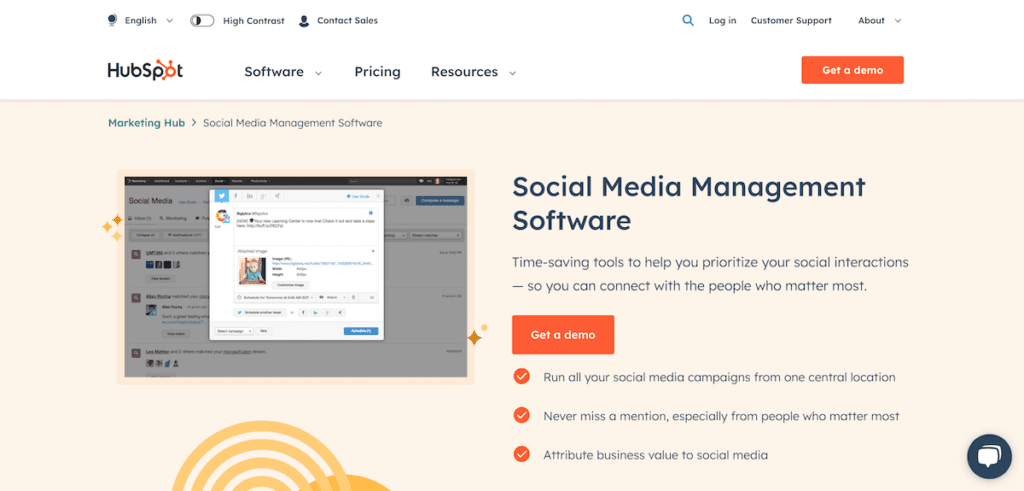
HubSpot’s social media management tools are more robust, with advanced scheduling, monitoring, and analytics capabilities.
It also integrates social media activities with your CRM, providing a holistic view of customer interactions.
Integrations
Mailchimp
Mailchimp offers a huge selection of integrations with third-party apps and services. It’s compatible with popular e-commerce platforms, CMS systems, analytics tools, and basically
HubSpot
HubSpot has a vast marketplace of integrations, including popular apps for e-commerce, customer support, and analytics.
The platform’s open API allows for custom integrations to meet specific business requirements.
Implementation Help
Mailchimp
When looking for the perfect fit in a Mailchimp partner, individuals can rely on their expertise to find a suitable match.
They offer valuable guidance, showcasing popular services below and providing tips for finding the ideal partner.
Alternatively, users can independently explore the directory for potential candidates.
HubSpot
In the HubSpot Solutions Directory, individuals can discover their ideal match by seeking assistance from a solutions partner or solutions provider.
They have experts from around the world in an easy and filterable directory.
Customer Support
When you encounter issues or need assistance with your marketing software, reliable customer support is crucial.
Let’s compare the support options offered by Mailchimp and HubSpot.
Mailchimp Customer Support
Mailchimp offers several support options, including email support, live chat, and a knowledge base with articles and tutorials.
However, the availability of live chat and email support may depend on your subscription plan, with higher-tier plans receiving priority support.
HubSpot Customer Support
HubSpot is known for its excellent customer support. It provides email and phone support, a community forum, an extensive knowledge base, and access to the HubSpot Academy, which offers free training courses and certifications.
HubSpot’s support is available to users on all plans, including the free CRM.
Pricing
Ok, let’s get down to it.
Pricing is a crucial consideration for most businesses. Both Mailchimp and HubSpot offer various pricing tiers to accommodate different needs and budgets.
Mailchimp Pricing
Mailchimp offers a free plan with limited features, making it an attractive option for small businesses and startups.
Marketing Platform Pricing:
- Free Tier? Yes, for up to 1000 Monthly Email Sends
- Essentials Plan – starts at $13/m
- Standard Plan – starts at $20/m
- Premium Plan – starts at $350/m
Website & Commerce Pricing:
All Websites & Commerce plans come with free marketing features such as email and social posting, enabling users to discover new customers and boost sales.
However, you would have to add on a Marketing Platform plan to a Website & Commerce plan to have the full suite of features.
This pricing is only for the Website & Commerce features.
- Free Tier? Yes, + 2% transaction fee and Stripe processing fees
- Core Plan – starts at $10/m + 1.5% transaction fee and Stripe processing fees
- Plus Plan – starts at $29/m + .5% transaction fee and Stripe processing fees
HubSpot Pricing
HubSpot offers a free CRM that includes basic marketing tools. Pricing for the Marketing Hub (which includes more advanced marketing features) starts at $50 per month for small businesses and can go up to $3,200 per month for larger enterprises.
The full suite of HubSpot tools, including Sales and Service Hubs, is available in the Enterprise plan, which requires custom pricing.
It’s important to note that the cost of both platforms can increase significantly based on the number of contacts or users, so businesses should carefully assess their needs and budget when choosing a plan.
- Free Tier? Yes, includes Free Marketing tools, Free Sales tools, Free Service tools, Free CMS tools, Free Operations tools, Free Commerce tools
- Starter Plan – starts at $30/m
- Professional Plan – starts at $1,781/m
Final Thoughts
In the Mailchimp vs. HubSpot comparison, both platforms have their strengths and weaknesses, and the choice ultimately depends on your business’s specific needs and budget.
Here’s a quick summary to help you make your decision:
- Choose Mailchimp If:
- You have a limited budget, and you’re primarily focused on email marketing.
- You prefer a user-friendly interface and want to get started quickly.
- Your business doesn’t require advanced CRM or sales automation features.
- Choose HubSpot If:
- You need a comprehensive marketing and CRM platform with advanced features.
- You’re willing to invest in a platform that can scale with your business.
- You value in-depth reporting, analytics, and data-driven marketing strategies.
- You want access to top-notch customer support and training resources.
Ultimately, the right choice between Mailchimp and HubSpot depends on your business’s unique requirements and long-term goals.
Consider your marketing strategy, budget, and the complexity of your customer relationships when making your decision, and don’t hesitate to take advantage of free trials or consultations offered by both platforms to get a hands-on experience before committing.







